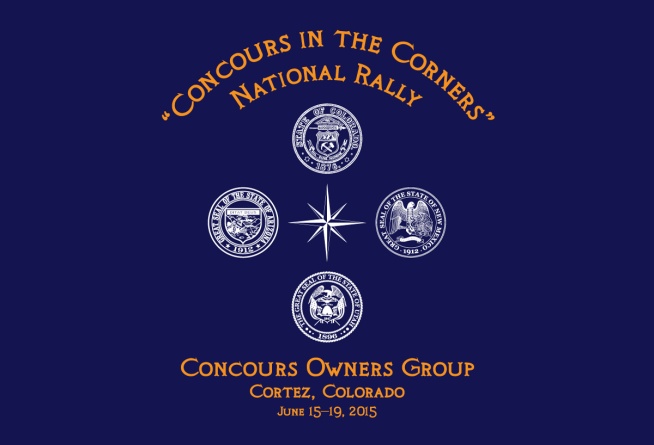HOME | REGISTRATION | SPONSORS | ATTRACTIONS | SCHEDULE | RIDING | LODGING | RIDER AID
2015 NationaL Rally pricing
In 2013, the national rally pricing structure was changed. The 2015 rally will follow the same structure. Here is an explanation:
- We believe that members who have committed to becoming a member and paid their membership fee, are entitled to a discounted rate, over the standard Forum Subscriber/Guest/non-member rate. Remember some of the costs for running the National are covered by COG and member dues.
- COG is not looking to make a profit on this event we aim to break even. Any additional funds brought in over our budget will go towards additional activities/prizes etc.
- COG is looking to encourage members to bring their spouses and significant others to our event if they so wish. If a spouse, significant other, or close family member attends one or more of our rallies, we believe they are best to attend as a COG member.
- If you want your spouse/significant other to get the member discount, you must witch your membership plan when you renew. The difference between COG’s membership fee for single membership and member + associate is only $5 – what a great value!
How to Add and Associate to your Membership.
This can be done in 2 ways:
A) Contact the Membership Director for instructions on how to mail in Associate upgrade.
or
B) Renew your membership now choosing one of the Member plus Associate Plans:
- Go to our main COGMOS web page (www.cog-online.org)
- Navigate to Member Area, logging in if prompted.
- Navigate to Member Links -> My Info
- Select View -> My Membership
- Select Actions -> Edit Membership Plan
- Follow the screen to renew membership
Then add your associate using these steps to add an Associate to your COGMOS account:
- Navigate to My Info
- View – My Affiliates
- Click Add Affiliate
- Make sure you fill out all the fields with a red “required” star.
- Choose a new Username & Password for your associate. DO NOT USE THE SAME USERNAME AS YOUR PRIMARY ACCOUNT.
- Use a valid email address for your associate if they don’t have one, enter your own that way you get their notifications, etc.
- Make sure you select Member Managed by: Member
- Leave COG # field blank. Membership will complete this.
- Make sure you select Save.
- Now when you register for an event your Associate’s name will automatically appear in your registration if you select 2 members for an event.
Note: If you and your Associate Member are attending with additional immediate family members you may bring the additional members at the discounted member rate.